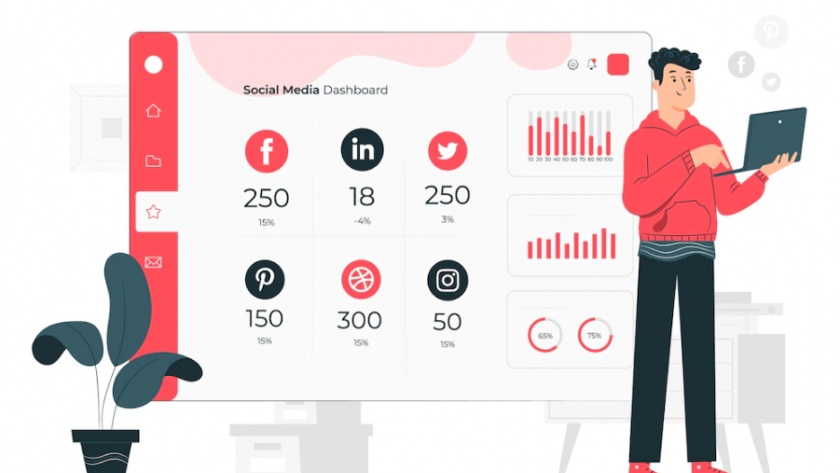Social media is one of the important aspects of digital marketing. It allows marketers to connect and engage potential customers from LinkedIn, Twitter, Youtube, Facebook, Instagram, and even some of the younger platforms like TikTok. With a strong social media database and a solid strategy and the ability to create engaging content, marketers can engage their audience.
WebSignals has path-breaking marketing technology that helps increase brand awareness, conduct thorough market research, find sales opportunities, and hawk-eye competitors.
With our advanced social media analysis tool, we aim to solve the challenge of social media data analysis, discovering potential leads and clients, and mentions in news websites, blogs, and in other social media platforms.
Contents
Analyzing Social Media Data With WebSignals
With our social media listening tool, you can keep a check on various social media insights by joining all the accounts in a single software. Here’s what you can track:
- Unlinked mentions to gain valuable links
- Get social media insights with Sentiment Analysis
- Track mentions on Linkedin and other social media apps
- Mentions from various selected social media data sources
Let’s dive into the details then!
1. Keyword-based Analysis
WebSignals helps you perform proper keyword-based analysis for your brand. You can simply enter your brand name, or anything related to your industry, and the social media data mining tool will pull out the total number of mentions all over the internet.
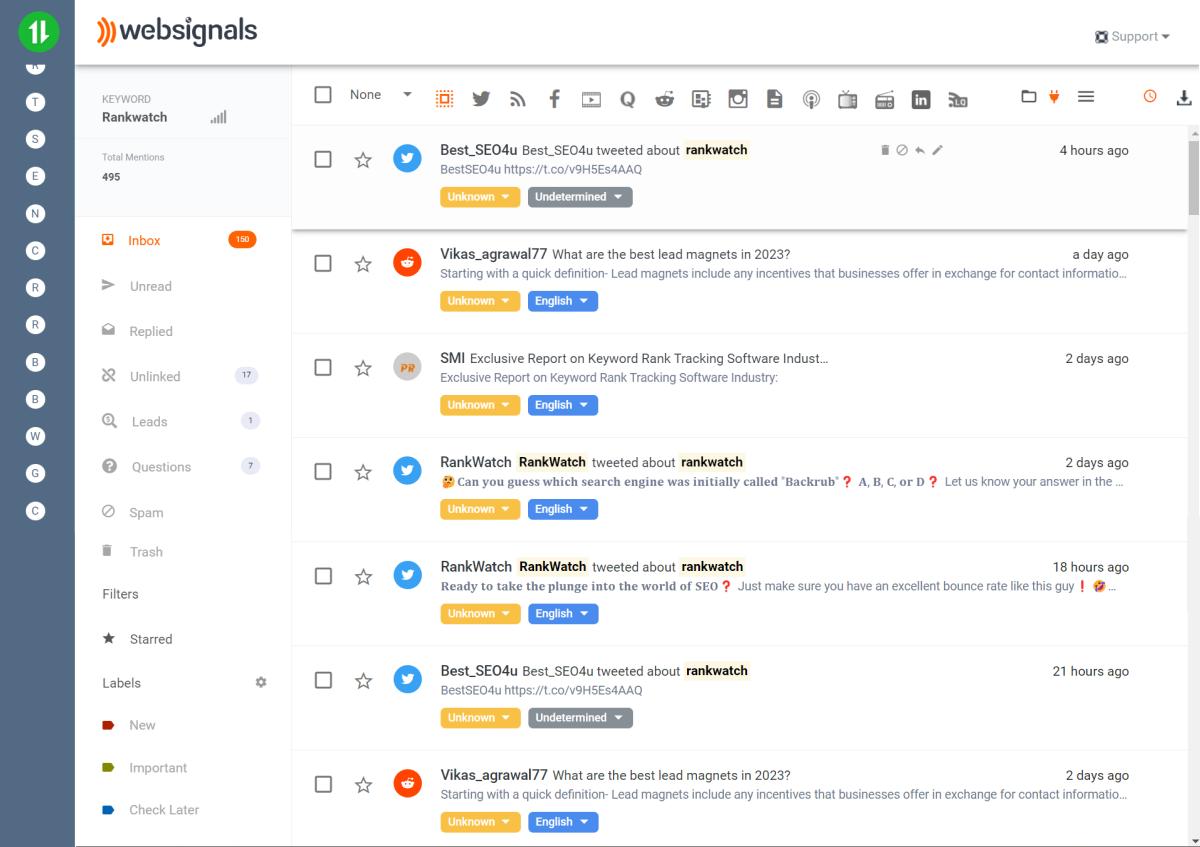
Besides, WebSignals provides you with social media data analytics as per email inbox format. You can directly reply to the users, star-mark important comments, move spammy websites to spam, and even delete irrelevant mentions of your brand.
Apart from that, you can also label potential users as “New, Important, or Check Later” and add new labels per your requirement.
In simple words, WebSignals becomes your personal email inbox for all social media data sources. You can directly handle everything from one dashboard.
2. Sentimental Analysis of Data
As the name suggests, you can analyze your social media insights on the basis of comments that speak about you positively or negatively.
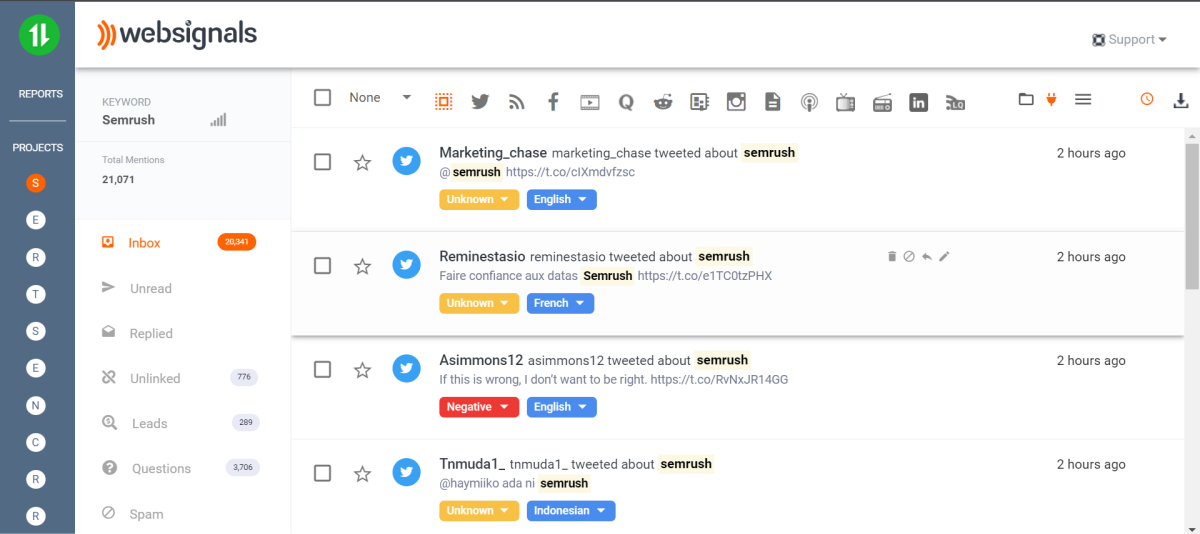
As you can see, the highlighted part, “Positive,” states all the positive comments on all social channels, and “Negative” states all the negative comments on social channels about your product or service.
The “Unknown” tag states that people are quite diplomatic about you, which makes it difficult to determine whether the comment is positive or negative.
Once you discover the number of users talking about you, start approaching them based on their comments.
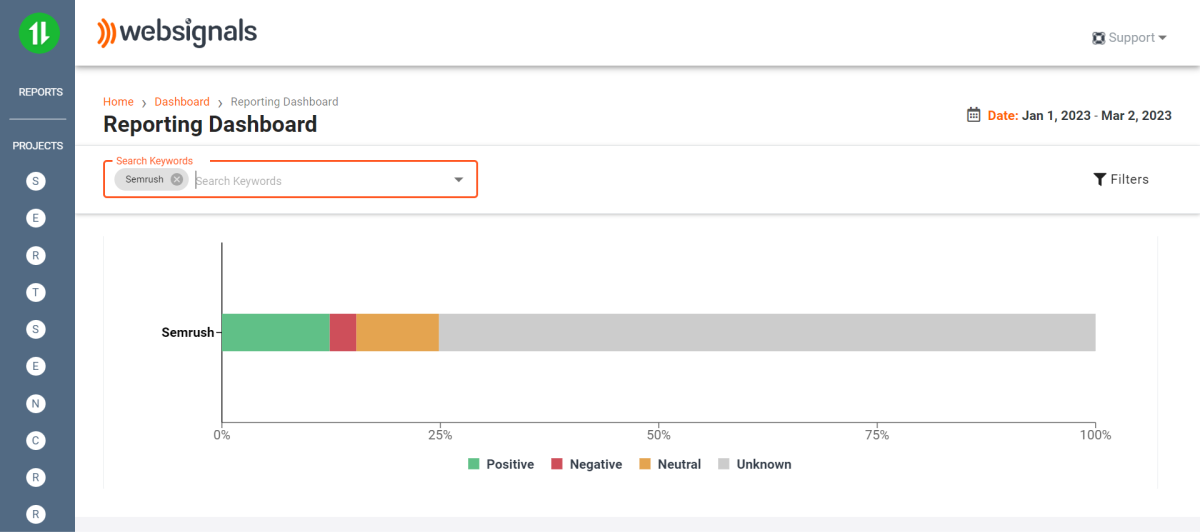
If they are positive, deliver a personalized note of thanks. For the customers who had a bad experience, connect with them and provide better solutions to solve their problems. Doing so can improve your customer-brand interaction and gain a better customer base.
Sentimental analysis can also help you in gaining better prospects. How? Once you enter your competitor’s name in the keyword section, the tool will deliver results accordingly.
Based on the results, you can directly connect with customers that have left negative reviews for your competitors and pitch them your services. You can get new customers and long-term clients as well.
3. Advanced Keyword Addition
With WebSignals, you can add both broad and phrase keywords with the help of its advanced filters. You can add multiple keywords in your project without any hassle.
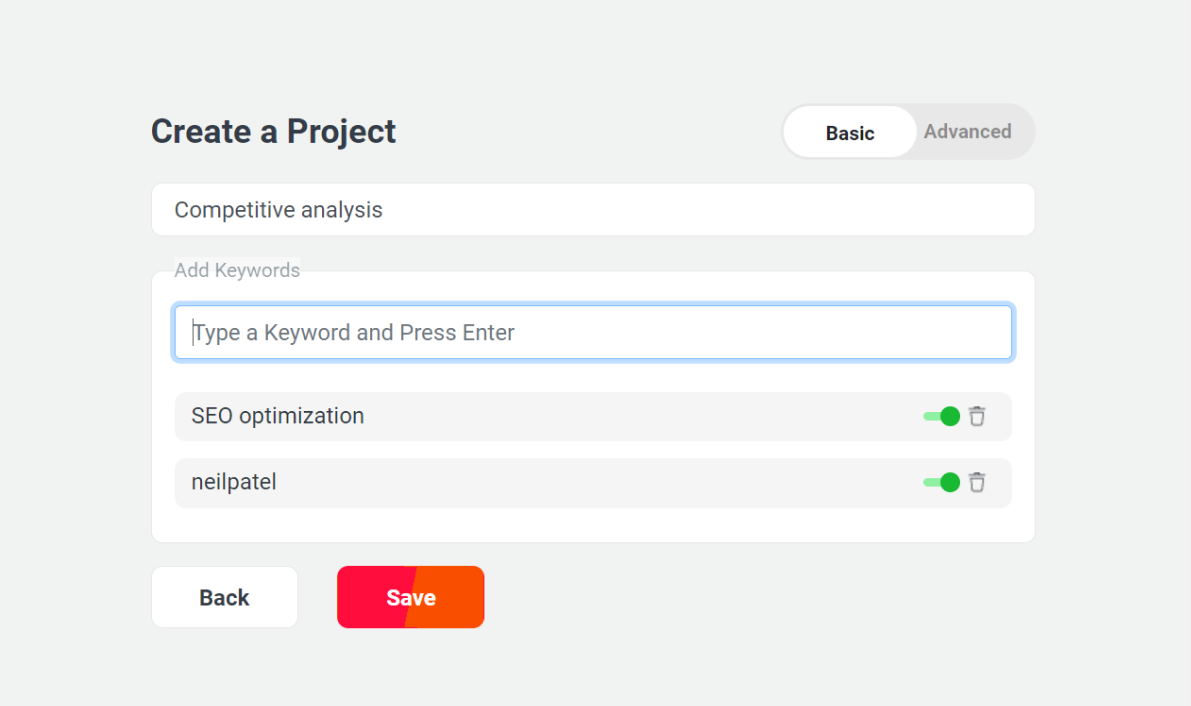
If you wish to check advanced versions of keywords, you can click on the option “advance” and select the platform on which you wish to explore the keyword.
Besides, you can also select the platforms of your choice from where you wish WebSignals to fetch data.
Once you save the choices, the tool will show you the sorted data for those specific platforms.
4. Improve Your Backlinking Process
There are several users, clients, bloggers, and brands who mention your organization’s name but do not link back to you. Though it might not seem like a big deal, it is. By not getting linked, you are missing out on a chunk of potential customers for your brand.
But how to find such unlinked mentions in social media? WebSignals has a specific category called “Unlinked Mentions” that can solve this problem easily.
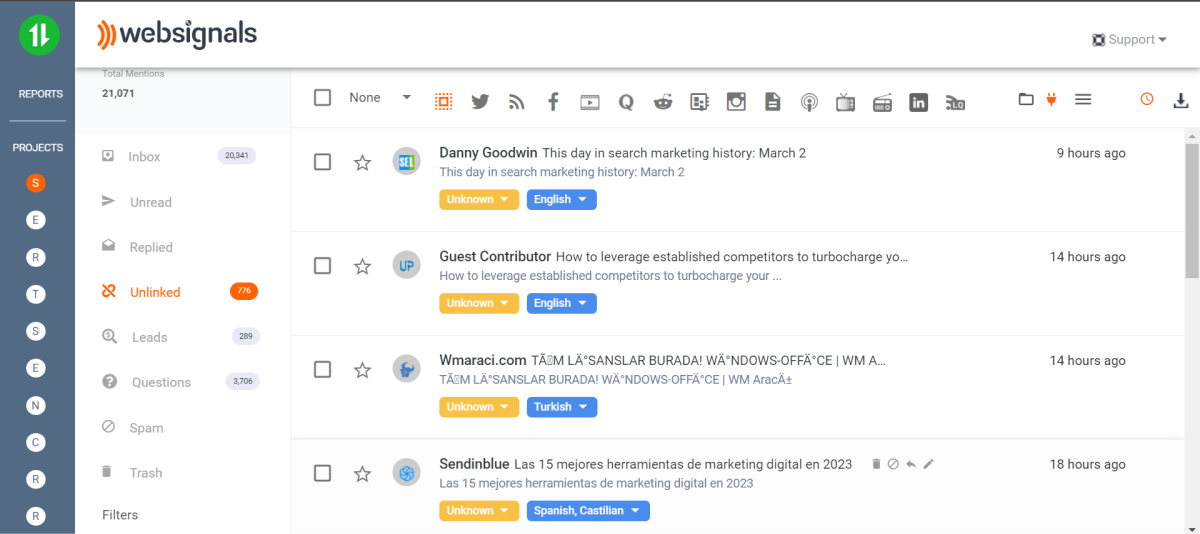
By entering your brand name, the tool provides you with a large social media database containing the total number of websites that have mentioned you but not linked to your website. You can get detailed information under the “Unlinked Mentions” category.
Discover such websites, connect with them, and ask them to link back to you. Chances are that almost 98% of such websites will link back to you.
5. Discover Potential Leads
WebSignals’ advanced AI technology automatically identifies clients and customers who are potential leads for your business.
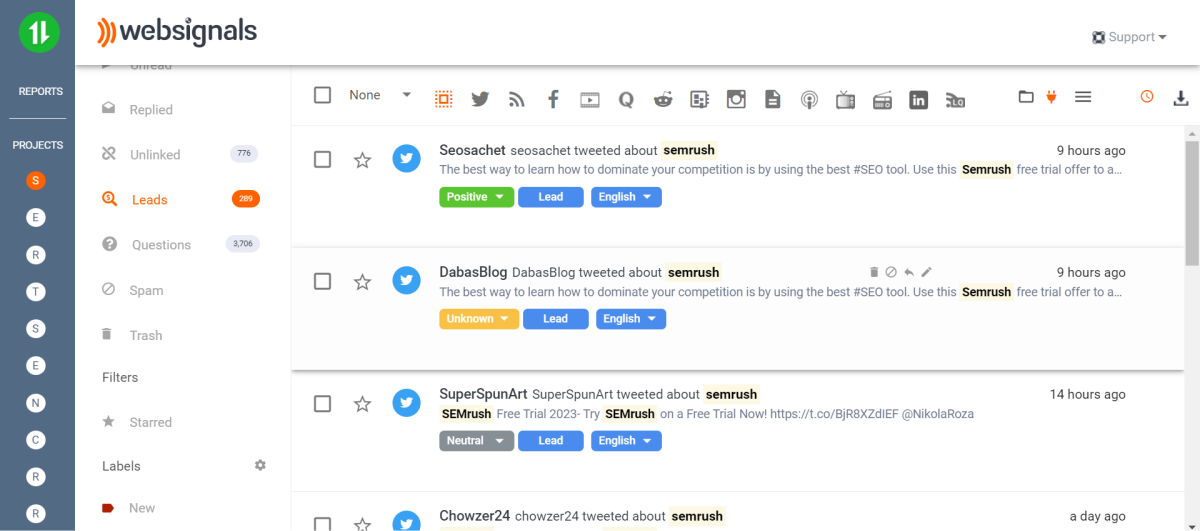
Once you enter any brand’s name, the social media data mining tool will crawl through the internet and discover leads that can bring profit to your business. Under the “Leads” category, you will get a list of all such customers and directly connect with them.
Most of these leads can become high-paying clients or retainer customers and bring profit to you.
6. Influencer Analysis
The “Influencer Research” tab is an absolute gem of WebSignals. You can discover who’s talking about you, your competitors, or anything related to your industry here.
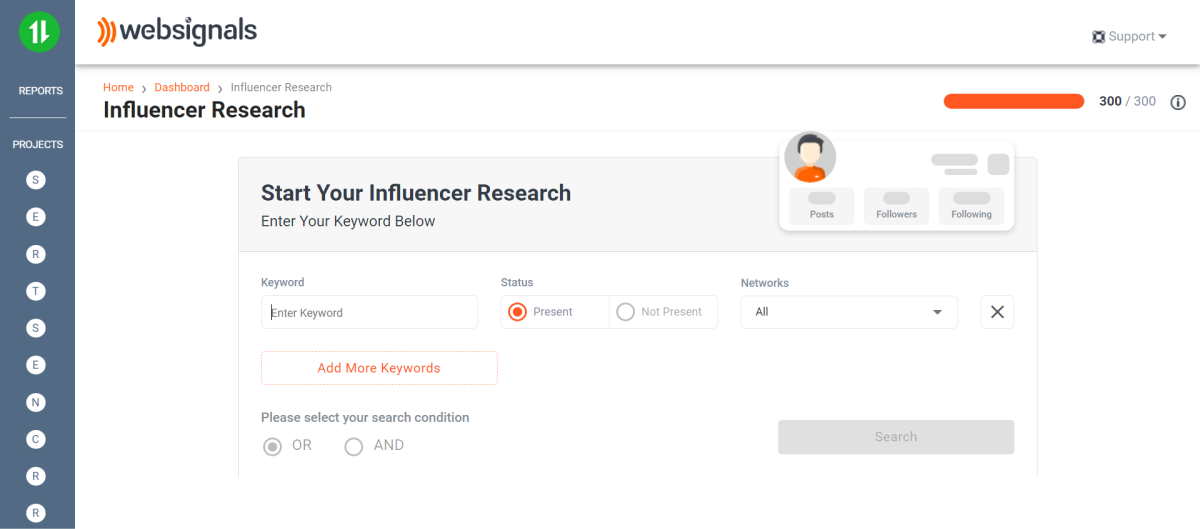
In addition, this section also shows you influencers from all social media platforms, their page description, number of followers, reach, and number of posts that contain the target keyword.
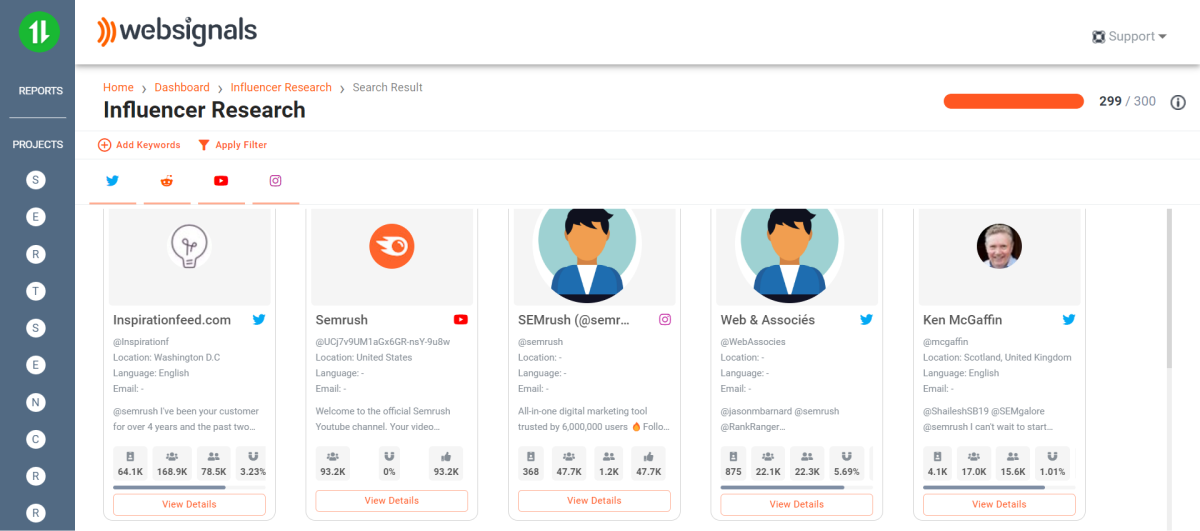
You can directly connect with these influencers for collaborations, affiliate marketing, or any other form of marketing to promote your brand.
Besides, you also get to know what type of influencers are talking about you. Whether they are macro influencers, micro ones, or nano influencers. Based on this, you can connect with them to direct their target audience toward your brand.
7. Competitive Analysis
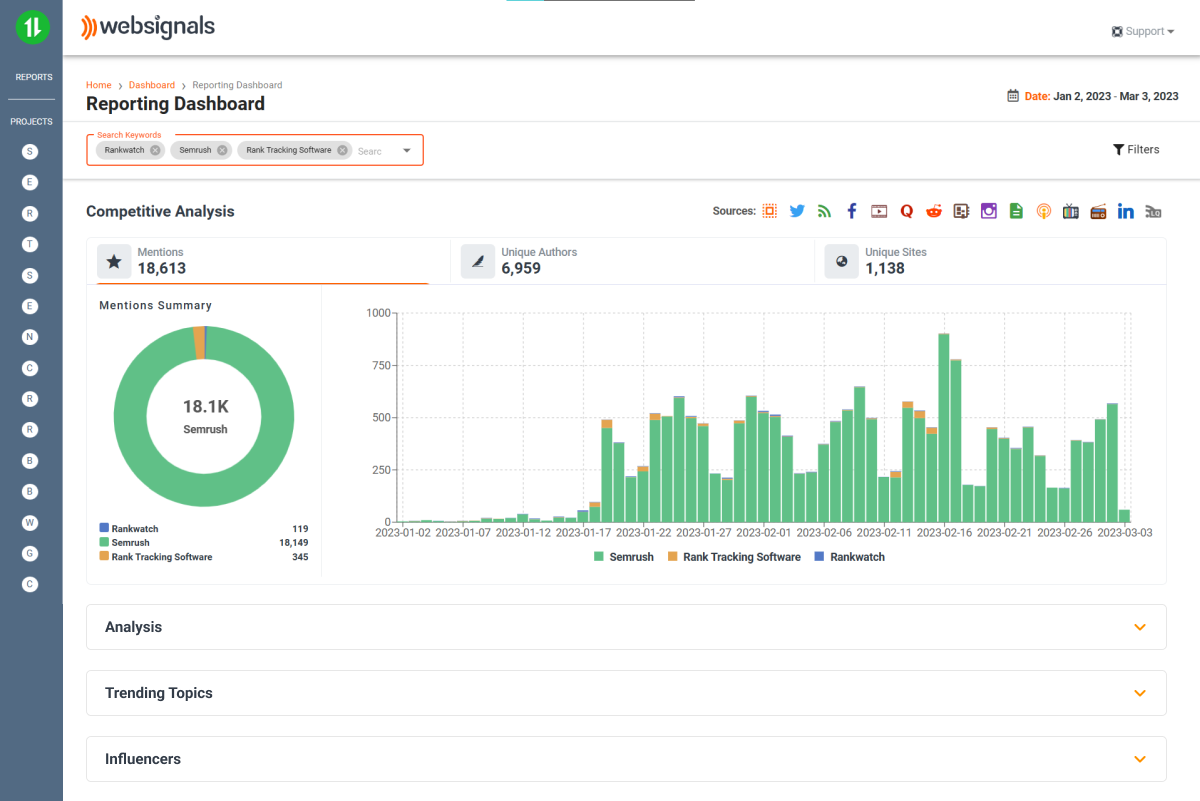
WebSignals also helps you perform competitive analysis for your brand. Under the “Reporting Dashboard” tab, you just have to enter some keywords for the analysis and leave the rest for the social media analytics tool to do.
Once done with entering the keywords, the social media data analytics tool will give a proper report on the total number of mentions of each keyword, a date range graph stating days when each keyword was trending, unique authors and websites that mentioned these keywords, and more.
Besides, the dashboard also shows you trending topics and words related to the entered keywords, sentimental analysis, and influencers across social media platforms who are talking about the keywords.
Based on the above data, you can formulate future steps to increase engagement in each social media platform and execute the plans accordingly.
Summing Up…
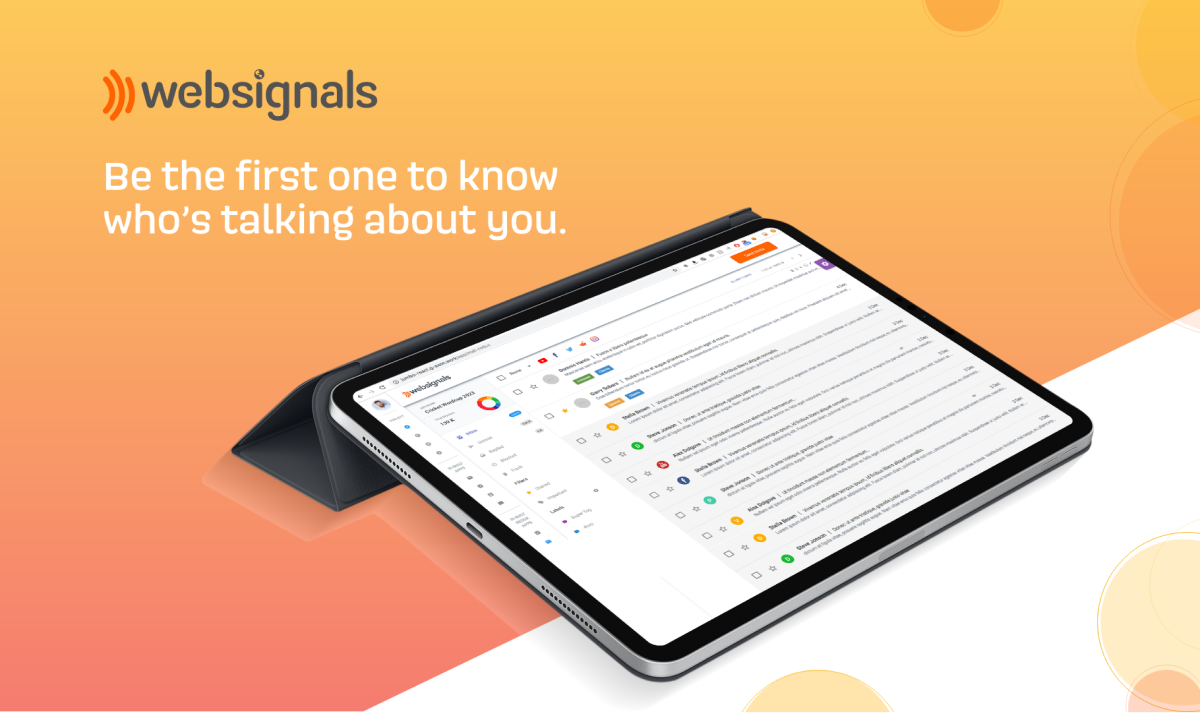
WebSignals is one of the well-known social media monitoring tools, designed to make social media data analysis easy for brands, influencers, and entrepreneurs. With this social media datasets tool, you can easily analyze data from several social media platforms, discover clients, and collaborate with influencers and famous bloggers, and as such.
Analyzing social media datasets is a tedious task. If not done correctly, it can cause more harm than good. As WebSignals does this job automatically, there are fewer chances of mistakes. Besides, you can create a free account right away, and get more opportunities to grab potential clients and handle your social media pages efficiently.